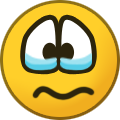All Activity
- Yesterday
-
Kannst du diesen Bug verlässlich reproduzieren?
- Last week
-
It seems that nobody from Boxelware comes to the forum anymore. It's really sad. Avorion is a really good game. There are only a few bugs left. But now they have put all their resources into the Aqua Park project. That's understandable, but on the other hand you leave thousands of Avorion players behind with a game that still contains unpleasant bugs. After all, the game has sold over 700,000 copies. This behaviour on the part of Boxelware does not inspire confidence in future games.
- Earlier
-
ukrainian Ukrainian localization (Українська локалізація)
georgekgk replied to SamyRed's topic in Translations
Оновіть посилання на цю локалізацію, будь ласка. Дякую! )- 2 replies
-
- українська
- локалізація
-
(and 8 more)
Tagged with:
-
Ok, wie ich heraus fand sitzt Boxelware in Erlangen. Und es war auch nicht schwer, heraus zu finden, dass es wirklich ein Bug ist, der nicht zufällig auftritt, oder wegen Mods, oder falscher Bedienung. Ein anderer Spieler hat es so beschrieben, man fliegt ein Schiff (das man im Baumodus auch mal umgebaut, oder vergrößert hat) von einem in einen anderen Sektor ausserhalb der Barriere. Dann springt man in ein Schiff das sich irgendwo innerhalb der Barriere befindet und 'verkettet' einige Hyperjumps mit diesem. Evtl. muß man auch einen Spung drin sitzen bleiben. Dann wechselt man zurück zum ersten Schiff ausserhalb der Barriere. Und da passiert es. Das Krasse dabei ist, dass das das nicht nur baulich zurückgesetzt ist, auch die Ausrüstung & Bewaffnung sind weg. Crew & Kapitän (falls geändert) wieder wie zu Beginn. Mir ist das Ganze schon zweimal passiert. Ein Restart des Spiels, oder des Servers hat nichts bewirkt. Es ist schade, dass dieser Bug immernoch drin ist. Denn ansonsten scheint das Game einwandfrei zu laufen.
-
I have this mining ship. Originally it was just a freighter. Over time I've reworked it again and again ... new mining lasers, different defence weapons, different captain etc. I fly the ship to a new sector to mine fresh asteroids. In between, I hop into another ship to fight. When I hop back into my mining ship, everything is gone. The ship is as it was on the first day. Even though the save of the current configuration is still there. But the weapons and everything are not in my inventory. That must be a database error, right? 🤨 We play on a dedicated server. clientlog 2025-07-04 17-07-11.txt
-
As far as I know, thats not a Bug. Capital-Ships and Stations are not supposed to go through gates. Is no one from Boxelware looking into this forum??
-
Not sure has anybody asked when Avorion 2 is up 🙂 But in general i dont have anybody asked would it be nice that you could help for example operation exodus people ie buiding station them to live by. Offcourse not mandatory but and option etc. Would give game bit more meaningfull endings. etc.
-
Beta Branch Note: These changes are currently available on the beta branch. The beta branch is for testing experimental changes and for finding and fixing errors. This is how you get access to the beta branch (USE AT YOUR OWN RISK): Right-Click on Avorion in your Steam list, Properties -> Betas -> Select branch 'Beta Branch - Newest Changes & Experimental Features'. Gameplay The co-pilot now automatically becomes the new pilot if the former pilot leaves the ship Wormhole Generator does not float away anymore if a ship collides with it or it is shot Escort AI Escorting ships no longer consider collisions as intentional attack Escorting ships no longer attack allied ships if they are damaged by them (same behavior as when the escorted ship is damaged) Escorting ships no longer fire at enemies that have stopped attacking them for at least 15 seconds (and have not attacked the escorted ship before) Disabled boarding of player or alliance ships if in a neutral zone or if player-to-player damage is disabled Black Market DLC: trader missions no longer start with a forced dialog; instead the player is hailed and can accept or decline The pause menu can now be accessed while playing the tutorial UI Added a continue button to the main menu Note: This will restart the last played session in the same configuration. This means, if you were hosting a local galaxy it will start the galaxy in hosting mode and others can connect to your server. If you were playing on a remote server, it will try to connect to the remote server. Does not work if the server has been restarted. The server's password is remembered. This way you only need to enter the password once. Improved Saved Designs Filtering Filter "Just Fighters" now no longer includes turret designs Added new filter "Just Turrets" that includes only turret designs Windows using a Saved Designs Selection now use an appropriate default filter Strategy mode: available rift missions are now shown in mission overview Fighter Factory now selects another turret of the same category (if possible) and keeps the previous point assignment after building a fighter Removed ship menu for fighters as it did not contain accurate or helpful information Modding Fixed an issue where the client could get stuck in loading screen for single player instances and locally hosted multiplayer Improved how servers try to update workshop mods on server start Clients now try to actively update mods when connecting to a server with newer mod versions if the automatic update through Steam has not happened yet Added more information to the info box shown after connection errors related to mod configuration Scripting API Made UIBlockDisplayer's clear method public Added new callback to UISelection that is called when sorting is finished overload member "onEntriesSortedFunction" to receive the callback Multiplayer Some types of connection errors will now be detected faster Bugfixes [UBR] Fixed a crash when trying to upload a turret to Steam workshop [UBR] Fixed an issue where Black Market missions could include sectors from the other side of the barrier [UBR] Fixed an issue where serveral story missions could incorrectly include sectors from inside the barrier [UBR] Fixed an issue where delivery missions would select target sectors on the other side of the barrier [UBR] Fixed an issue where accepting a rift mission near the barrier would end the "Crossing the barrier" mission [UBR] Fixed an issue where headhunters could appear during rift missions [UBR] Fixed an issue where a ghost block would remain in the sector after building a new ship [UBR] Fixed an issue where the tutorial mission "Ships, Strategies & Captains" could get stuck after deleting Lady Adventurous during the mission [UBR] Fixed an issue where a required container would not spawn in the "Hackathon" mission if the player had a docked container [UBR] Fixed an issue where "manage" was shown in the ship interaction menu even though the permission to do so was not granted by the alliance [UBR] Fixed an issue where "building knowledge" could be marked as trash and would interfere with selling other items marked as trash [UBR] Fixed an issue where a Pirate Mothership would keep its immunity if lured through a wormhole (away from its supporters) [UBR] Fixed a font alignment issue in Equipment Trading Window [UBR] Fixed an issue where gate titles where not correctly translated in strategy mode [UBR] Fixed spelling errors in German translation [UBR] Fixed an error in French translation [UBR] Fixed an issue where tooltips were not translated in the key bindings window [UBR] Added missing shipyard entry to encyclopedia production glossary [UBR] Fixed an issue where auto-turret mode could not be (de)activated in cruiser mode [UBR] Fixed an issue where boarding progress could get stuck if the boarded ship had passengers [UBR] Fixed an issue where players could enter and get stuck in photo mode during tutorial [UBR] Fixed an issue where attacking with torpedoes did not cause reputation loss on damage (destruction did already cause reputation loss) [UBR] Fixed an issue where players could get stuck in a "respawn, trigger attack, get killed" loop if their reconstruction site is caught up in a faction war
-

Anyone know what the song used in the Avorion Greenlight Trailer was?
Xtreme replied to Xtreme's topic in General Discussion
Either A: you're a chatgpt bot (likely, sounds like a context-less reply) or B, you're purposefully lying. "Many fans have asked about it..." I see one post on steam and no other public post besides this asking for the greenlight trailer song. Just absolutely in case to address your point: If (quote) was really true, why would samples of this track exist outside of the greenlight trailer song? I provided a few examples that show that the track I was trying to locate has origins outside of Avorion greenlight trailer. -
Save game in steam cloud or something.
sverinn replied to Tetsuryu's suggestion in Suggestions & Idea Voting
yes please, this and ship designs in cloud. thank you -
Please add either an option or make it default that you can move and scale blocks after they are placed. Having to copy paste then resize the block and then place it makes building way worse than being able to just change blocks after they are placed. Right now I have to place another blocks first that I can use to place the actual block since I'm not free to place blocks anywhere. Like I could never imagine using blender where after an object is placed I cannot move or resize it, instead I have to delete it and place a new one. I think an option for a system sort of like From The Depths could work better too if that was toggle-able since atleast with that kind of system you are able to freely place blocks where you want them.
-
Can you try to start the server via Multiplayer --> Dedicated Server and then connect with Multiplayer --> Join Lan?
-
UI for transfering items between ships: - an option or a button to transfer all items of a certain type to other ship (I don't want to enter numbers) the number in the corresponding entry field shows mostly unrelated numbers compared to the number being in stock - a filter to search for items in the ship/station inventory (similar to the box on the map to find systems) currently searching items in the inventory is cumbersome (you must know the icon or wait for the tool tip) UI for marking items as trash: - more options to trash specific items: - based on DPS - based on item types (all mining turrets, all repair turrets) - combine filters (e.g. all mining turrets, naonite or lower) UI for notes on map: - button to clear the info being generated by exploration (for a single system and for a region being marked with mouse on the map) currently cumbersome: you must open notes and press backspace to delete the text UI strategic map view: - active docking points on stations should be highlighted better ( so you can send your ship close to a docking point) UI for stations: - a button to jump from the trade view of one station to the next station (quick and easy checking if stations are working and are profitable) UI player tab: - a new tab with an overview of the stations regarding their production (if components are missing, if stocks are full, profitability) UI map with trade subsystem: - it's cumbersome to check which commodities can be bought/sold for good profitability - the list of commodities is long and you must scroll throught the list, select one and then the price heat map will be shown I would prefer to mark commodities as "favorite" and a button that cycles through favorite commodities, showing the price heat map Reducing wait times switching sectors: - single player: all sectors that contain ships of the player should be kept in memory, so loading of corresponding sectors is instant - if a ship starts to jump to a new sector, the data for this sector should be loaded in the background, so no extra loading screen is necessary UI for sending ships to procure: - the list of commodities is long and you must scroll throught the list, select one typing the name of commodity would be much easier - remember the last commodities being procured (its very likely that you will repeat the last job)
-
Mouse control not working after switching from external monitor to laptop
MTBS replied to MTBS's topic in Troubleshooting
@Rymaca Thank you!! Problem solved!! -
I don't have VPN installed. I have Windows Defender and I have tried setting `C:\Users\<username>\AppData\Roaming\Avorion` as an exclusion, which didn't help.
-
Do you have any VPN or Anti Virus installed and running?
-
Greetings! Iam trying to save server.ini for my singleserver to make alivesectors=100, but once i start the game it resets the parametr t0 default 500. Scenario is 3. How can i save this file ? I need to edit this settings to reduce RAM load. Thank you.
-
Primary Phenomenon part 1 (which I think are essentially the same problem) Resources do not pop up when I mine an asteroid, I have to wait about 1 minute to collect dropped resources. In building mode, there is also a 1 minute lag when I try to put a block or turret. Sometimes I get kicked out of my ship and I have to wait about 1 minute to return to my ship after I press T. Nothing happens when I pass through a gate, the loading screen appears after abount 1 minute. Pirates just stand there after arriving the sector, being punched like sandbags by local police force. part 2 I didn't experience this lag in singleplayer, which is weird because singleplayer also needs a server. I have a feeling this is a network issue. After I returned to the main menu, the server started to spam "Server TCP: Error occurred in send: (some gibberish)" in the server log, and the server does not respond to /save or /stop command anymore, I have manually kill it. Minor Phenomenon AvorionServer.exe uses less than 5% of CPU (i9-10900k), system RAM usage is lower than 25% (64GB total). Avorion.exe has similar low system resource usage. Restart client & server will temporarily mitigate the issue, but the huge lag returns quickly. /status output 1 players online, in 1 sectors 1 players in memory, 1 registered 6 factions in memory, 22 registered 4 sectors in memory, 29 sectors in total Memory used by scripts: 452.7MB Sectors Updated: 4 avg. server load: 0% avg. update: 0 ms max. update: 0 ms min. update: 0 ms Network & Server Configuration This is a local server, which means client & server run on the same computer. The lag displayed on the top right corner is about 3~4ms, the lag displayed in the LAN lobby is about 0~1ms. The server is started with this command: bin\AvorionServer.exe --galaxy-name galaxy_0 --admin 7656119830450xxxx In which the "7656119830450xxxx" is my steam id. Configuration file is included in the attachment. Size of Save 135MB. A pretty new galaxy created a few hours ago. There is only 1 online player, which is myself, with only 1 ship which has less than 100 blocks. The sector I was in when I was experiencing this lag issue has 10 stations, 16 ships, 745 asteroids and 30 wreckages as it is displayed on the top left corner in the galaxy map. System Info OS: Windows 11 pro CPU: i9-10900k RAM: 64GB GPU: RX6900XT Attachment files in log_and_cfg.zip: server.ini serverlog 2025-03-30 11-13-08.txt server-stats 2025-03-30 11-13-10.csv clientlog 2025-03-30 11-13-23.txt log_and_cfg.zip
-
Mouse control not working after switching from external monitor to laptop
Rymaca replied to MTBS's topic in Troubleshooting
The problem is probably a high framerate. A very high framerate seems to affect the turning speed of ships. Try limiting the framerate in the options to something like 60. Please let us know if you notice a difference. -
Mouse control not working after switching from external monitor to laptop
MTBS replied to MTBS's topic in Troubleshooting
@RymacaShip.xml Hope this helps! -
2 paints for faction pacts (mod idea)
Mighty Brankor posted a suggestion in Suggestions & Idea Voting
Hello Boxelteam. I builded actually 8 faction pack for avorion. Can we get 2 paints that faction change random for each faction. As example. My singleplayer game got 12 faction and countless pirate sub faction in the galaxy. The primary paint is solar Red and snowwhite. If a second faction use the ship and station. change the primary paint into a other random dark paint, the secondary in a light paint. It could be easier to place more different faction with workshop ships in different shapes. -
Mouse control not working after switching from external monitor to laptop
Rymaca replied to MTBS's topic in Troubleshooting
Can you share the design of the ship with me? The .xml file can be found at "%AppData%\Avorion\ships"