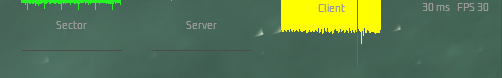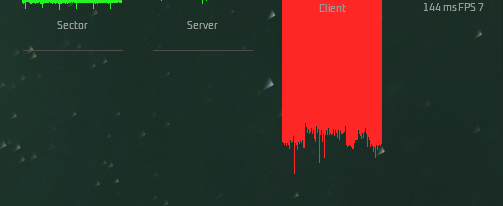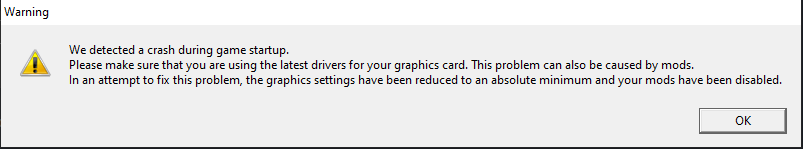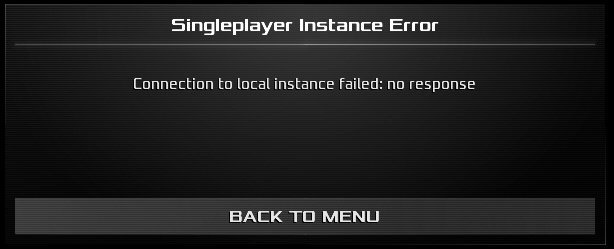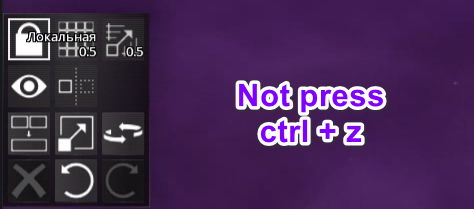Search the Community
Showing results for tags 'bug'.
-
problem: after starting the game and entering a galaxy, the frametimes look like this: after leaving the games focus, for example for checking a discord message, navigating on youtube or just writing this bug report, returning to the game, the frametimes look like this: this problem can be reproduced and happens many times during a play session every day, restarting the game is the only fix. on average, i restart 1-3 times per hour. just going to main menu and back into the galaxy does not work. it happens both on singleplayer and multiplayer. my specs: Windows 11 Pro Version 24H2 Build 26100.2894; 5900x 32GB RAM; 5700xt 8GB VRAM; AMD Adrenalin Pro 24.Q4 possible cause: >>> OpenGL <<< im eager to get help and provide more information if necessary. i am also willing to run a frametime analysis tool, if it even exists for OpenGL clientlog 2025-02-08 05-01-54.txt serverlog 2025-02-08 05-07-05.txt
-
Game fails to launch, citing mods or outdated GPU drivers
nickmane posted a topic in Troubleshooting
Subject: Game fails to launch, citing mods or outdated GPU drivers Problem Description: This is my first time launching the game, and I immediately encounter the following error: "Please make sure that you are using the latest drivers for your graphics card. This problem can also be caused by mods. In an attempt to fix this problem, the graphics settings have been reduced to an absolute minimum and your mods have been disabled." The issue is that my GPU drivers are up to date, and I have never installed any mods (there are none). What I’ve Tried: Verified the integrity of game files via Steam. Completely reinstalled the game. Updated to the latest version of GPU drivers. Deleted the \AppData\Roaming\Avorion folder. System Information: OS: Windows 10 Pro 22H2 Specs: 16 GB RAM, Intel Core i3-9100F 3.60GHz, NVIDIA GeForce GTX 1650 Game Version: 2.5.5 (tested beta and older versions, same issue persists) Logs: Client log (2025-01-11 19-13-54): https://pastebin.com/9sDjVuM6 Additional Details: The GPU drivers are fully updated, and no mods are installed. desktop-20250111-19260903_rZUXXFt6.mp4 -
Hello, im trying to connect to my friend's dedicated server and game just closing. Server listed in servers list, LG Server. No any dialog or message, no description in logfile, no any info. clientlog 2024-11-03 20-32-25.txt
-
Wenever I enter a rift (wIth the Rift reserach teleporter) and start doing the rift mission. After about 3-10 minutes the game client will freeze for a few minutes and then crash. It happens on a singleplayer world and on my own dedicated server. System Specs: Pc: CPU: AMD Ryzen 7 3800X GPU: AMD Radeon RX 6800 RAM: 32Gb OS: WIn 10 Pro 22H2 Server: CPU: Intel Xeon CPU W3520 RAM: 32Gb OS: Debian 10 Buster 64bit clientlog 2024-08-10 13-44-45.txt serverlog 2024-07-18 13-53-19.txt serverlog 2024-07-18 13-53-19_a.txt
-
I just bought the game, and I cannot connect to single player. Whenever I go to play, (im on mac) for the first time, and after clicking on singleplayer, the error in the attached image occurs. If anyone could please help, i would really apperciate it. Im also @Grayham14 on the discord as well, if anyone there wants to contact me. Any help would be awesome.
-
LONG AND DETAILED: I have noticed something while playing on my own and in my own way, (mostly testing stuff and using invincibility through debug menu). So what is the point of saying this? well it's about the debug menu. i have noticed that when activating invincibility, and after i jump between 1 to 3 times to other sectors, the debug menu deactivates, so i thought "well that's fine i guess". Then my ships started getting shot down (destroyed), when they were made to be small, not to be proper warships, just small corvettes for testing guns or for roleplay. after i saw this, i entered one of the ships that survived after i had jumped away from that enemy sector, and activated the debug menu once again. then i clicked the button to turn on invincibility again, and it said the ship is now invincible. So i thought "that's weird" and went on another ship and did the same again, and eventually noticed the entire fleet was affected by this problem. i do not play in creative as i do not wish for infinite resource, as a way to limit myself for fun. The debug menu has kept turning itself off again and again every 1 to 3 jumps so i cannot roleplay OR test guns without needing giant ships, when instead i prefer small ships as a fleet. so the entire fleet, sometiems even my own ship got affected. Can you please fix so the debug menu? cause if it disables in the middle of playing the game, my fleet cannot go to war (in roleplay or for testing) as there's a risk of them getting destroyed. i like to roleplay for myself as i have no friends and mostly prefer singleplayer, and the debug menu is the only way of making myself invincible including my fleet so that i can play as i wish and so i can have fun. SHORT DESCRIPTION: the Debug Menu shuts down after a few jumps, including invincibility, which makes my fleet die when jumping to war. If you could fix so it stays on it would be amazing for me, as i love the debug menu to roleplay without my ships dying when they are not meant to in the roleplay. IDEA FOR THE FIX (Do with this as you will, it's only an idea): Make it stay on once activated until one rejoins the savegame, or the game itself. just anything that prevents it from shutting down when doing a jump to another sector. It'd make me so happy if this could be fixed, cause then i could enjoy my roleplays and testing once again. I do NOT know what caused this to begin with, and i have tried several things to fix it without success, i don't know if it's a bug, fail in the script, or something else. Thank you for your time reading this.
-
- debug/dev menu
- single player
-
(and 1 more)
Tagged with:
-
To clarify: The following happened to me in single-player mode and without any mods active (so as to complete Steam Achievements). I've been trying to complete "Torpedo Tests" mission. However, despite following the Adventurer's instructions, it fails to progress further. I put torpedoes in my torpedo launchers, assigned them to keys, and (after aiming at and selecting the lone Wreckage in the sector), I pressed 'g' to launch. The torpedo(es) hit the Wreckage. I can clearly see it doing damage, even beyond the damage numbers. But every single time the Adventurer just says, "Ah, dang it. Here, have another one and try again!" I can think of a few reasons why my situation may have glitched the mission from factors the devs may not have considered. For one thing, I arrived in this sector with a ship that already had several (a bunch of) torpedoes in storage. For another, my ship has more than one torpedo launcher. Also, because of reasons, I brought in another ship of mine to the same sector. But this other ship has neither torpedo storage, nor torpedo launchers. To try to resolve this, I had my other ship leave said sector. But it remained bugged. I continued to launch torpedoes at the Wreckage, but the Adventurer kept saying that "Ah, dang it" like a broken record. I exhausted all of the torpedoes I arrived with until I was certain I was using the torpedoes the mission gives, but it still failed to work. I launched torpedoes at the Wreckage until there was virtually nothing left of it and it was no longer highlighted as a colored target. But it continued to give me the same "Ah, dang it. Here, have another one and try again" message. I even left the sector (with no ships remaining) and came back. But even though the dialog suggested that the mission restarted, it remained glitched as before... Any ideas? -------------------------------- System Specs: Operating System: Windows 8.1 CPU: Intel Core i5-4670K @ 3.40 GHz GPU: NVIDIA GeForce GTX 1650 Step-by-step instructions on how to reproduce the bug: This happened during the "Torpedo Tests" mission from the Adventurer. And I stated my ideas for why this may have happened above. I haven't tried to reproduce this because it would be annoying to start a new game to do so and then seek out this mission just to try to intentionally break it. LOGS: clientlog 2023-01-25 00-43-56.txt https://pastebin.com/4pMAAH3J (NOTE: I had to delete parts of this log because it was over the 500 KB size limit of Pastebin. But, mostly, I tried to leave out the obviously irrelevant parts, such as the many lines of the client re-downloading Workshop items.) serverlog 2023-01-25 04-37-38.txt https://pastebin.com/SU1nbkfc
-
Upon importing a save to a dedicated server I was no longer able to do trade contracts. I'd get the error of something among the lines of the generic "we can't trade goods here commander" in areas I've been doing trade commanders. I can't figure it out. Any advice appreciated.
-
Whenever I switch screen the game flickers as if its changing to windowed mode then back to borderless. I've tried multiple things to resolve this, but none seem to work. I've tried . . . - Setting nvidia settings position and size setting - Setting ui scale to 1 (although it was already at 1 ) - Tried using launcher option -windowed -noborder and the newer form -popupwindow but both forms were errored out for not being recognized. - And finally tried to set compatibility mode to override dpi settings Although I don't believe logs are needed for this, here is my latest client log. clientlog 2021-11-11 20-59-14.txt OS : Windows 10 Pro CPU : Intel(R) Core(TM) i5-6600K CPU @ 3.50GHz, 3504 Mhz, 4 Core(s), 4 Logical Processor(s) GPU : NVIDIA GeForce GTX 1060 6GB 2 Monitors : - 1920 x 1080 144 Hz - 1360 x 768 60 Hz here is a gif of it https://imgur.com/a/zOflWZ2
-
V2.0.8 (and all versions before and most likely after ,coz you're morons) Why do you do coding if you don't know how to do it properly?! Your fuckin game lags so much it's unplayable. I have fluid framerate, it's just rubberbanding when mining or using fighters or r-salvagers/miners, or do anything with more than 2 ships. MY save game is 2 GB !!! What the fuck you did with such a simple game that it can't be processed by the most up to date PCs with SSDs, x-core CPUS and such? I've tried tweaking and deleting server.ini, no use, it simply doesn't work! I have lag between me and myself over a local frikkin server, which runs in the background because who-knows-what is rerouted and blocked. Why make it simple if you can complicate it?! I boosted priority, background processes, all that shit, and it still rubberbands like crazy. Non-responsive. Pinging while doing hard mining and I have pings to 127.0.0.1 < 1ms, so what address or port your game uses when playing single player - an external one in Alaska, with ping > 10 seconds? All resources at at their minimal, network traffic measures peaks up to 7 Mbps... What the heck is going on ?! Graphs stay green and minimal (except the yellow one which is consistent, but no peaks at all (except during load) Do you even understand the line above? Let me try saying in simple words: fuckin Unity game editor let IDIOTS like you be "PROGRAMMERS" while you know SHIT about programming. Great ideaas go to waste. WHY DO I HAVE TO SEE EACH PARTICLE WHEN MINING, GET ME THE FRIKKIN MATERIALS IF THAT IS THE RPOBLEM. You are generating a ton of particles for no reason. Do you really create particles and then calculate if each hits the ship?! WHY DO YOU FRIKKIN CODE THIS SHIT, TAKE IT OUT, DELETE IT, DON'T DECEIVE PPL IN WASTING 200+ HOURS OF GAMING JUST TO SEE NOTHINGNESS. I DARE YOU TO GET TO THE CENTER OF GALAXY AND TRY MINING WITH R-LASERS !!!!! WHY IS THIS SHIT EVEN AVAILBLE, FUCK YOU AND EARLY BETA MODEL, ALL GAMES IN THE WORLD ARE "EARLY BETA" I AM SICK AND TIRED, I NEED MY GAMING FIX AND YOU DENY IT BECAUSE YOU'RE TOO LAZY TO GET THROUGH THE CODE, DEBUG, AND SEE WHERE THE PROBLEM IS! GO FUCKIN PLANT POTATOES, DON'T DO CODING IF YOU'RE RETARDED! FUCK YOU ALL x 250 hours, you are a team of nobodies, losers, and failed programmers! Your fuckin "game" will be in everlasting alpha, just like a ton of interesting titles out there we can't play due to incompleteness. I guess there's no escape from paying 100$ for a half-decent game. Coders are idiots. Only hardware developers know how to code, but they have no time to do that. FIX THE GAME OR CANCEL IT! IT'S THAT EASY
- 1 reply
-
- bug
- unplayable
-
(and 2 more)
Tagged with:
-
Hi there. [Description] I play on my dedicated server. This (my) server hosted on my vds. I have a one bug with game. [Bug] 1. Build mode with CTRL + Z => When I press that buttons in build mode and I try build with LBM or delete any block by "delete" button just ... nothing happen. When I do the same on local server and play on local server - all is fine. This bug "disable" some UI feedback or clicks? That means what I can't set space jump sector (idk what exactly name on eng lang), build anymore with LBM and delete blocks in build mode, also in menu like "missions", I can't accept any mission etc. [Info] Game Version: 2.0.7 d3cde408d586 (steam) OS Version: Windows 10 Server Version: 2.0.7 [Video] Check video for see what happen. If you want I can upload video on youtube. Sorry for video quality. [Tooltips] How to check when I press ctrl + z on video? avorion bug.wmv
-
Just picked up the game again after ignoring it for a couple years, and I'm having an issue with the smuggler boss quest. I have found a smuggler hideout and picked up the quest from the smuggler ship outside it. I am currently on the step "follow the smuggler's instructions". However, there is no dropoff location given in any way that I can tell. The galaxy map doesn't have a quest marker and I can't find a marker locally where I picked up the quest. I am also unable to abandon the quest. I can drop the cargo but that does nothing. Any way to reset or fix this would be lovely.
-
Hi guys, i just wanted advise about a Fatal error: after i´ve bought and installed the Black Market DLC, i found out that suddenly nomore Weapons were available in the Game. Like, not a single weapon was accesible anymore. I´ve tried every single method that came into my mind, even un- and reinstalling the game, but it´s changed nothing. Also, if i trie to get Weapons via the cheat menu, i can´t squeeze a single one outta my game. even if try to Build ´em at the weapon Manufacturer, but that doesn´t work either. if i want to select ´weapon type´ it just shows an empty Bar without any information, not even an error Window occures. i have some mods (sth about 20) installed, but ivé also tried it with all of them Disabled an nothing chaged. i also searched in the Game Files, but i have no clue which File does configure which thing. I NEED HELP ASAP `CAUSE I REALLY LIKE THIS GAME BUT NOW I CAN`T PLAY IT PROPERLY!!! And sorry for my bad Eglish i am from Germany 🙂
-
The context menu (accessed by pressing F with a ship targeted) seems to be missing some functionality. Orders to mine or salvage result in no changes to a ships current behavior. Patrol and Attack Enemies work as expected.